Telegram US Group List 1234
-
Group
 1,039 Members ()
1,039 Members () -
Group

THE MAIN CHANNEL
5,504 Members () -
Group

"~. خطيئهہ .~"
3,944 Members () -
Group

Corona Investigative
7,903 Members () -
Group
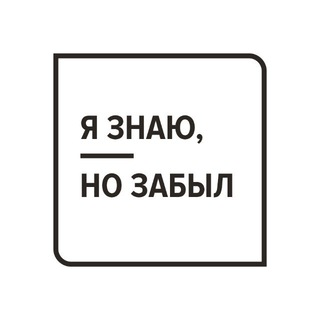
я знаю, но забыл
7,169 Members () -
Group

8⃣5⃣2⃣鐵達尼🛳有愛谷(北泰沉對不太沉)
10,246 Members () -
Group

..
2,468 Members () -
Group

رجاء | Rajaa 📚
19,528 Members () -
Group

احاسيس راقية
2,496 Members () -
Group

💖عاشقتم عشقم & 💘
591 Members () -
Channel

- 𝐀ş𝐤𝐢𝐦 ♡︎•
3,630 Members () -
Group

Gaming Account GTA 5 PS4/5 XBOX
1,420 Members () -
Group
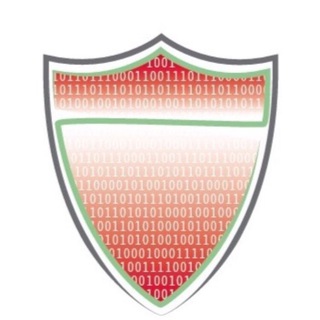
Hemaya حمـايـة
1,019 Members () -
Group

[FSN] Chat
831 Members () -
Group

دُلني إليك ياالله👐❤
1,855 Members () -
Group

SANFOOR7716 تصاميم ❤️فيديوهات 💻🎞
791 Members () -
Group

Rajasthan GK Notes PDF™
6,453 Members () -
Group

•[ تیکه-طوری ]•
1,477 Members () -
Group

هلالي سبورت
1,659 Members () -
Group

Байна Ядайк 1 2 3 4
4,075 Members () -
Group

قلمـ داعيه الدعويه📚
498 Members () -
Group

🏫Коммуналка❗️Мы против лимита! Справедливая цена ⚡️ 450 сум!
5,672 Members () -
Group

واحة - وكالة أنباء الحوزة العلمية في النجف الأشرف
1,166 Members () -
Group

Todo a menos de 5€
4,105 Members () -
Group

[CANAL] CUPONES 🎫
1,910 Members () -
Group

❛ ⌇ مْجرة تشّـآنيوُل ៹َ💗➘➘
1,230 Members () -
Channel
-
Channel

•𓆩𝟑:𝟑𓆪•
7,407 Members () -
Channel

لـــِ ﮼شُوش،
342 Members () -
Group

-﴿بحـــهۃٰۂ جــفــئءٰ💛✗ء
9,033 Members () -
Channel
-
Group

OOFDEALS - Offers handpicked by #oofgang
660 Members () -
Group

🤫食技巧,男人天堂 @ladykiller2
9,565 Members () -
Group
-
Group

جملات تاکیدی
7,197 Members () -
Group

تصاميم لها أيقاع 🎶🎶
575 Members () -
Group

RIBU Holistic Art🖌🎑
644 Members () -
Group

ЛАЙФХАКИ / LIFEHACK VIDEO 💡
24,313 Members () -
Channel
-
Channel

Crazy Jokes 254
3,445 Members () -
Group
-
Group

💚كروبات روبط واتس اب💚
2,469 Members () -
Group

الدوري الاسباني LaLiga 🇪🇦
5,075 Members () -
Group
-
Group

تعلم الانجليزيه
1,941 Members () -
Group

فیلم هندی & فیلم های سینمای جهان & فیلم بالیوودی
1,156 Members () -
Group
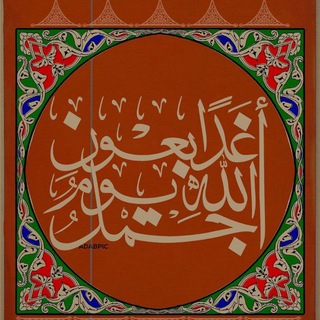
أعمــاقٌ سِــريـة.
1,703 Members () -
Group
-
Group

БАРДАК ЦСКА
408 Members () -
Group

Private Art
56,571 Members () -
Group

🍂✨چرعةة🍂✨ادريہنالہيہن🍂✨
326 Members () -
Channel

Happy relations علاقات سعيدة و ناجحة ❤️
5,009 Members () -
Group
-
Group

حـ❣ـہكـ❣ـہآيآ آلآمـ❣ـہسـ❣ـہ
706 Members () -
Group
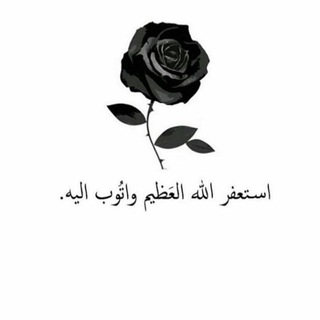
ٲجر لي ولك
1,150 Members () -
Group
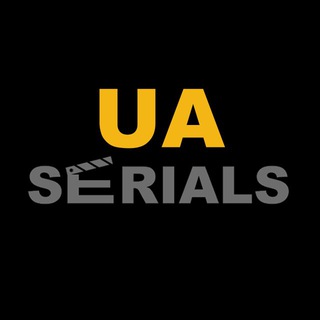
UASerials 🇺🇦
48,309 Members () -
Group

Mackzjones 🇺🇸
26,860 Members () -
Group

منوعات يمنية
1,801 Members () -
Group

«Детский мир» сегодня
2,692 Members () -
Group

FreeBSD pt_BR
630 Members () -
Group
-
Group

🧊 𝚃𝚛𝙾𝚙𝚙𝚘 𝙰𝚐𝚐𝙷𝚒𝚊𝙲𝚌𝚒𝚊𝚊𝙽𝚝𝚎🧊
929 Members () -
Channel

تِـرنـيم 𖤍᭄
321 Members () -
Group
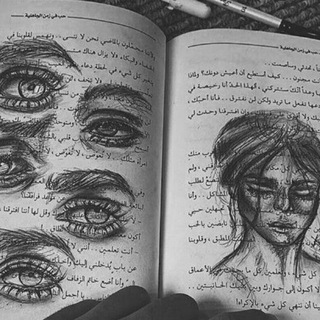
Q U O T A T I O N S 💙🌎 "
1,156 Members () -
Group

🔝 بفکـ نرتقے ـرنا 🔝 #أطباء_السودان
894 Members () -
Group

Ulugbek Pulatov | Rasmiy
9,500 Members () -
Group

Научная Россия
20,588 Members () -
Group

The World Is Yours
16,034 Members () -
Group
-
Group

💪🏻 » 𝗙𝗜𝗧𝗡𝗘𝗦𝗦 𝗟𝗜𝗙𝗘 ✅
26,356 Members () -
Channel

معنى صداقة 💔💖
3,599 Members () -
Group

Ꭺ Ꭱ Ͳ Ꭼ ᎠᎬ Ꭺ Ꮇ Ꭺ Ꭱ_ 🌙
18,542 Members () -
Group

کلبه کتاب کلیدر
732 Members () -
Group

خدمة بدِيعِ الكَلِمْ
13,373 Members () -
Group
-
Group

WEIRD MEMES🥥
11,272 Members () -
Group

Money Making Blog💰 Andrea Diaz
1,567 Members () -
Group

Model Anatol Ab
373 Members () -
Channel

قناة اللغة الانكليزية .. E with Hana
650 Members () -
Group

@Localgirs港島 尖沙咀
14,959 Members () -
Group

كلُامُ 💬💬💬مُنَ الُقًلُبُ❤❤
3,738 Members () -
Group

Lead Wallet [EN]
5,979 Members () -
Channel

قلب الولـه 💙 .
1,652 Members () -
Group

نكت مضحكه 😂😂😂
1,062 Members () -
Group

İngilizce Arşiv
2,943 Members () -
Channel

کانال اصلی پکیج های پولی رایگان
8,127 Members () -
Group
-
Group

宇宙激凸美食獵人🍔🍝🍱🍜🍰🍨
9,287 Members () -
Group

#1 Игровой
8,025 Members () -
Group
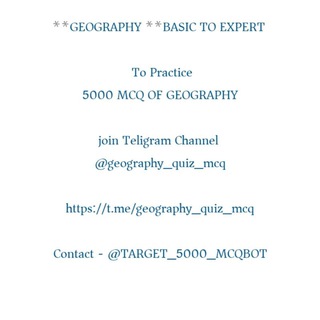
GEOGRAPHY QUIZ MCQ UPSC MPSC
3,495 Members () -
Group

ستوريات
628 Members () -
Group

THE BALLROOM
5,835 Members () -
Group

𝑩𝒆𝒍𝒍𝒐 ❤︎
2,163 Members () -
Group

✎ Seyfɑl ✪ Islɑɑm☪✯
2,671 Members () -
Group

J&T EXPRESS RP
2,890 Members () -
Channel

GANTI
787 Members () -
Group

AngelCry울
1,059 Members () -
Group

Sell email lists
8,815 Members () -
Channel

🌵🐲Estados para WhastApp🎶💚
320 Members () -
Group
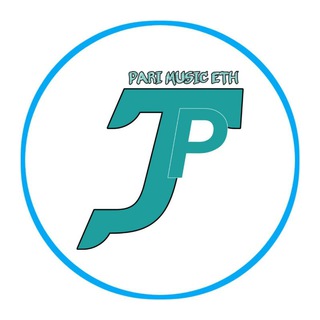
PARi MUSIC ETH 🇪🇹
693 Members ()
TG USA Telegram Group
Popular | Latest | New
One of the nagging issues I have with WhatsApp is its extremely limited text editing features. For example, if someone sends a message, you can’t select a part of text from the message. You will have to copy the whole message and then edit it out in the small text field which frankly is very annoying. However, Telegram has brought a great way to select and copy a part of a message. Tap and hold on a message to select it first and then again tap and hold to select your part of the message. That’s ingenious, right? On WhatsApp and other messaging apps, you can send uncompressed media by changing the media extension to something like PDF or EXE. However, on Telegram, you don’t need to take this hacky route for sending uncompressed media files. Just select your media and tap on the 3-dot menu. After that, choose “Send without compression” and that is it. How awesome is that? This single Telegram trick has saved me so much headache when sharing photos. A recently introduced feature, Telegram’s new Group Voice Chats allow users in a group to initiate a common group voice chat for all members. However, users can choose to drop out of the ongoing group chat and re-enter at any given point. To make use of this, head into any group of choice and tap on the group name. Now head to the three-dot menu on the top right and choose Start Voice Chat.
If you are a group admin and it’s getting hard for you to manage the group due to the sheer amount of messages, you can use utilize the slow mode feature. Next, tap Never Share With and then select the people from whom you want to hide your profile. Enable Auto-Night Mode Go to Settings > Chat Settings to create your own theme.
Next up, tap “Mute for” in the menu and then choose the desired mute duration in the pop-up menu. If you want to choose a custom date and time, tap Mute until and then set the date and time. Send uncompressed file Chat Folders To save a message from elsewhere in Telegram, tap it, choose Forward, and select Saved Messages to add it instantly. You can also paste text, links, images, and anything else you'd like from other sources.
Use These Great Telegram Features to Become a Pro Banned: How PFI morphed into a stridently militant outfit over 3 decadesPremium
Warning: Undefined variable $t in /var/www/bootg/news.php on line 33
US